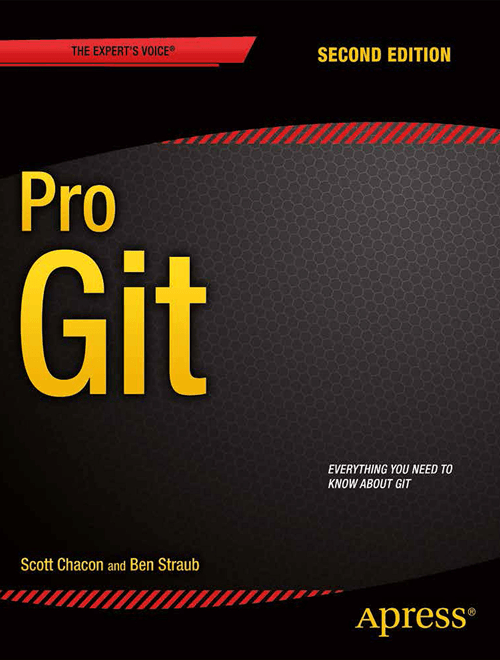
Git
How to install Git on Windows
Basic command:
Configuration
>> git config --global user.name "your_github_username"
>> git config --global user.email "your_github_associated_email"
Clone repo
git clone your_repo_url
useful
git log
git log --stat
git diff commit1 commit2
Exiting
Using
https://classroom.udacity.com/courses/ud775/lessons/2980038599/concepts/33417185870923
git clone your_repo_url
useful
git log
git log --stat
git diff commit1 commit2
Exiting git log
To stop viewing
git log output, press q (which stands for quit).Getting Colored Output
To get colored diff output, run
git config --global color.ui auto
Using git log and git diff
As a reminder, running
git log will show a list of the recent commits with information about them, including commit IDs. Running git diff followed by two commit IDs will compare the two versions of the code in those commits.
Windows
To copy and paste within Git Bash
default ---- ctrl + Insert(copy)
default ---- Shift + Insert(copy)
But you can change on option menu such as ctrl+shift+c, ctrl+shift+v


0 comments:
Post a Comment